Installation
Create a folder with the Name „Amiga“ in your Applications-Folder. Into this Folder copy the following:
– FS-UAE.app
– Pashua.app
– „13.rom“ and/or „31.rom“
You only need to do these steps above once!
The result must be exact the same like the following:
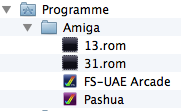
First you start a Game there is no ADF-File(s) (Amiga Disk Images) in the Package. You will see an alert button. Make sure you donwloaded the game too with the provided link(s) in the Gamedetails of the website. If you did that … simply click „Add ADF(s)“. You will see the needed Images. For example you need 2 ADF-Files. Throw the First Disk (filename doesn´t matter … it renames automatic) into the textfield of the window and press OK. Click „Add ADF(s)“ again and throw your second disc onto it and press OK again. In the main window you will see now: √ ADF-File(s) are in place. If you forgot an Image the message is: ERROR! ADF-File(s) not inside. 2 needed.
Now you can push Ok and enjoy your game.
Important: Please allow my wrapper to connect to the internet (do not block with LittleSnitch or HandsOff). If there is a new Version of the game available you will see a message and a download button. And no … whether I´m working for the N** nor spying out users. 😉 It´s only for version check.
If there is an update and you downloaded the new wrapper from my page you can simply update your still existing Wrapper. Click on „Update“ to the left and throw the new wrapper into the textfield and press OK. All necessary files will be updated to reach the new Build. Your savegames, ADF-files etc. are still there after this action.